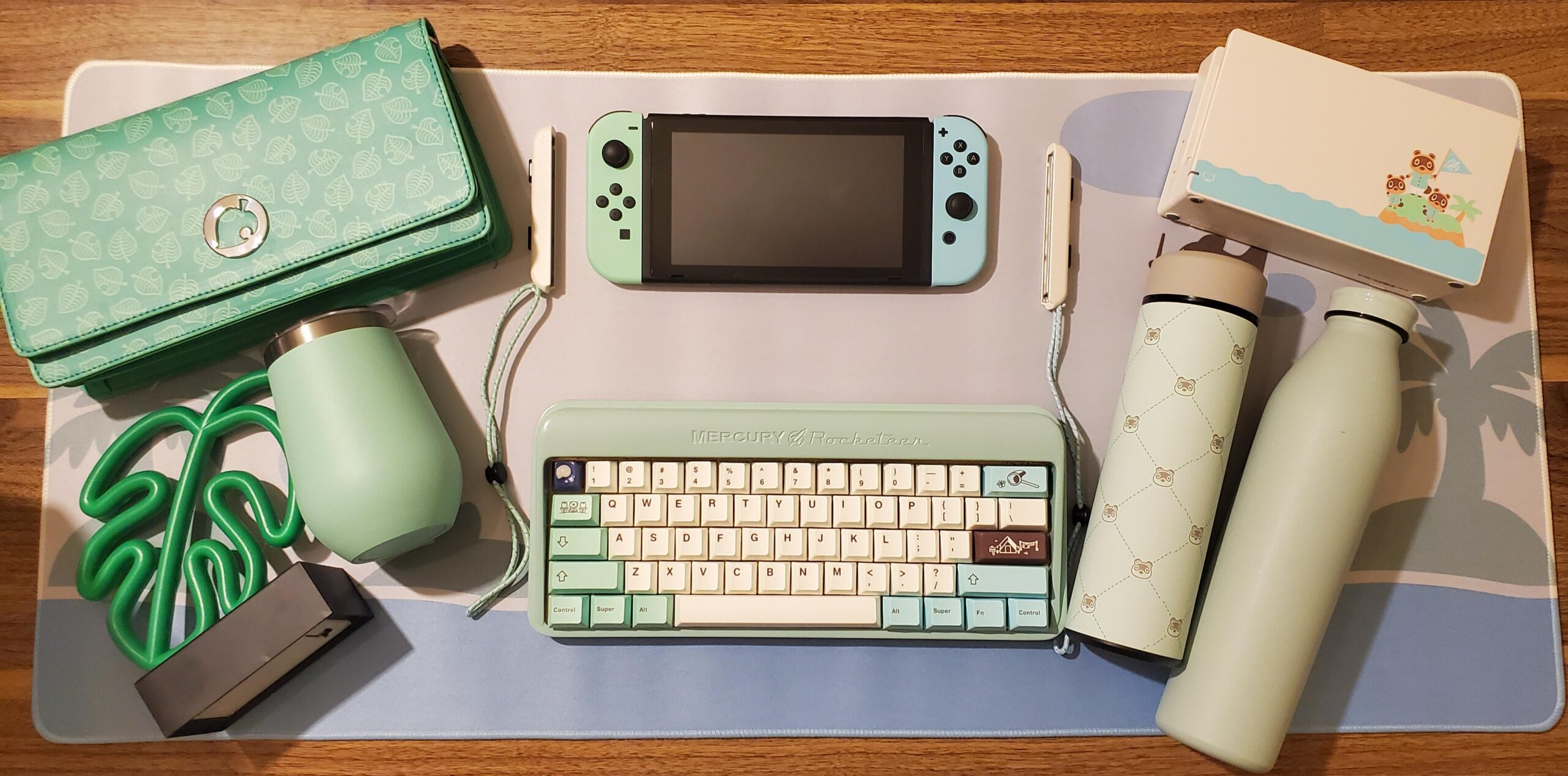Custom mechanical keyboards have become increasingly popular among enthusiasts and professionals alike. These keyboards offer a wide range of customization options, allowing users to tailor the typing experience to their preferences. However, to fully take advantage of these customization options, you need the right software. In this article, we will explore the various software options available for custom mechanical keyboards, including the popular VIA configurator, and how they can enhance your typing experience.
Introduction
Custom mechanical keyboards offer a host of benefits, including improved typing speed, accuracy, and comfort. They also allow users to customize the look and feel of their keyboard to suit their preferences. However, to fully customize a mechanical keyboard, you need the right software. In this article, we will explore the various software options available for custom mechanical keyboards, including the popular VIA configurator, and how they can enhance your typing experience.
The Basics of Custom Mechanical Keyboards
Before diving into the software options available for custom mechanical keyboards, let’s briefly touch on the basics. A custom mechanical keyboard is a keyboard that has been modified or assembled by the user. These modifications can include changing the keycaps, switches, or even the entire layout of the keyboard.
The most common components of a custom mechanical keyboard include the PCB (printed circuit board), the case, the keycaps, and the switches. Each component can be customized to suit the user’s preferences. For example, some users may prefer a more tactile switch, while others may prefer a linear switch.

The Importance of Software for Custom Mechanical Keyboards
While the physical components of a custom mechanical keyboard are important, the software is equally crucial. Software allows users to fully customize their keyboard’s functionality and layout. Without the right software, a custom mechanical keyboard is just a bunch of physical components.
Popular Software Options for Custom Mechanical Keyboards
There are several software options available for custom mechanical keyboards. The most popular software is the VIA Configurator.
VIA Configurator
The VIA Configurator is an open-source software that allows users to fully customize the functionality and layout of their keyboard. It supports a wide range of keyboards and offers a user-friendly interface. With the VIA Configurator, users can remap keys, create custom macros, and even customize the RGB lighting of their keyboard.
QMK Firmware
QMK Firmware is another popular open-source software for custom mechanical keyboards. It allows users to create custom firmware for their keyboard, which can be flashed onto the keyboard’s PCB. With QMK Firmware, users can create complex macros, customize the layout of their keyboard, and even create their own lighting effects.
TMK Firmware
TMK Firmware is a fork of the QMK Firmware, offering similar functionality. However, it has a slightly different codebase, which some users may prefer. TMK Firmware also supports a wide range of keyboards and offers a user-friendly interface.
Keyboard Layout Editor
Keyboard Layout Editor is a web-based software that allows users to design custom keyboard layouts. Users can drag and drop keys onto a virtual keyboard, create custom macros, and even import existing layouts. Keyboard Layout Editor is particularly useful for users who want to create a completely custom keyboard layout.
Conclusion
Custom mechanical keyboards offer a wide range of customization options, allowing users to tailor their typing experience to their preferences. However, to fully take advantage of these customization options, you need the right software. In this article, we explored the various software options available for custom mechanical keyboards, including the popular VIA Configurator, and how they can enhance your typing experience. With the right software, a custom mechanical keyboard can truly become a one-of-a-kind typing experience.
FAQs
Q1. What is the VIA Configurator?
The VIA Configurator is an open-source software that allows users to fully customize the functionality and layout of their keyboard. It supports a wide range of keyboards and offers a user-friendly interface. With the VIA Configurator, users can remap keys, create custom macros, and even customize the RGB lighting of their keyboard.
Q2. Can I use the VIA Configurator with any keyboard?
The VIA Configurator supports a wide range of keyboards, but not all keyboards are compatible. Before using the VIA Configurator with your keyboard, you should check if it is supported. You can find a list of supported keyboards on the VIA Configurator website.
Q3. What is QMK Firmware?
QMK Firmware is an open-source software that allows users to create custom firmware for their keyboard. With QMK Firmware, users can create complex macros, customize the layout of their keyboard, and even create their own lighting effects. QMK Firmware is a popular choice among custom mechanical keyboard enthusiasts.
Q4. What is Keyboard Layout Editor?
Keyboard Layout Editor is a web-based software that allows users to design custom keyboard layouts. Users can drag and drop keys onto a virtual keyboard, create custom macros, and even import existing layouts. Keyboard Layout Editor is particularly useful for users who want to create a completely custom keyboard layout.
Q5. Do I need to know how to code to use these software options?
While some knowledge of coding may be helpful, it is not necessary to use these software options. They all offer user-friendly interfaces and tutorials to help users get started. However, more advanced customization options may require some coding knowledge.