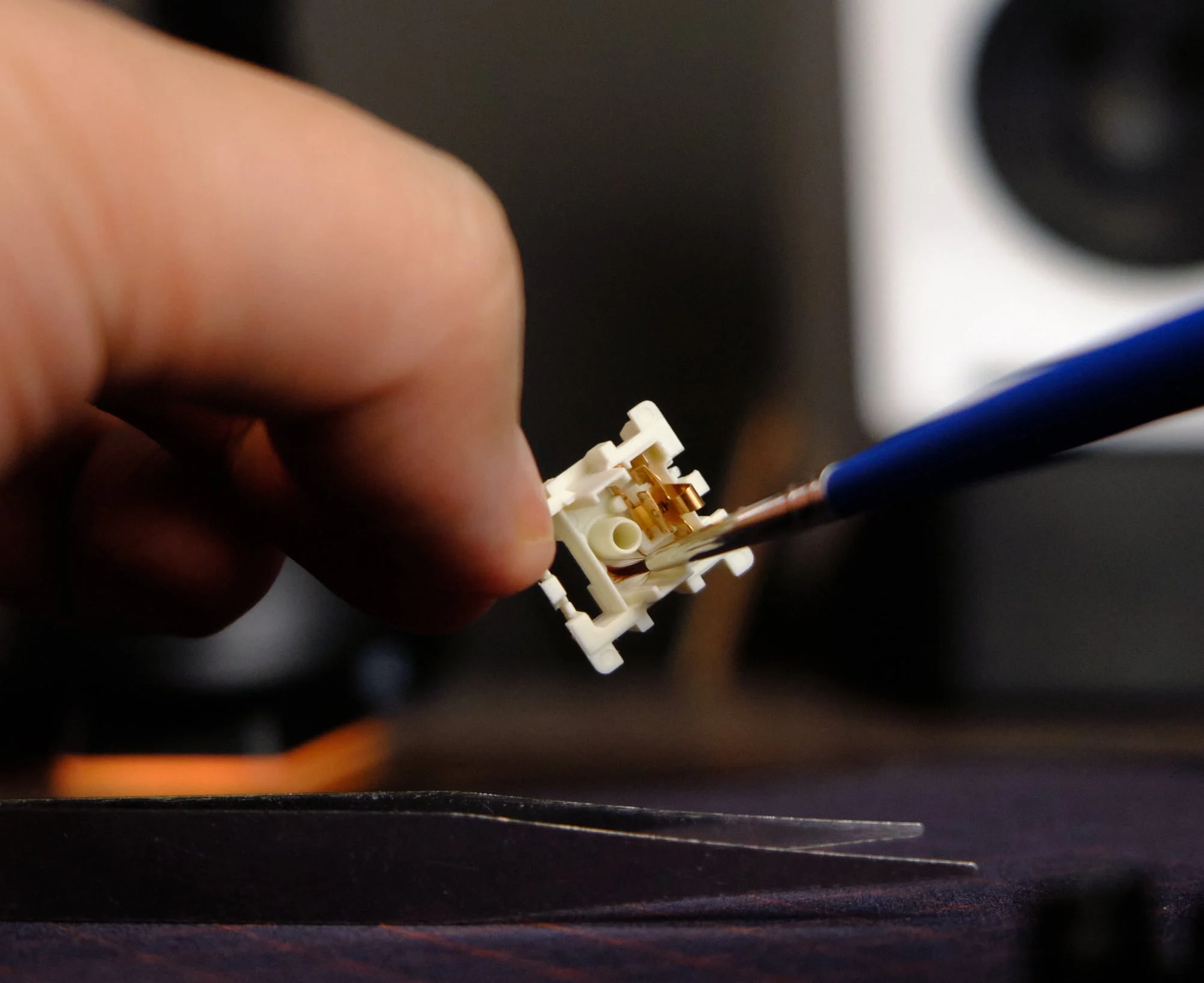Mechanical keyboards have become increasingly popular among users, particularly those who spend long hours typing. The tactile feedback, fast response, and customizable features make mechanical keyboards a favorite among typists, gamers, and writers alike. However, over time, mechanical switches can become less smooth, noisy, and less responsive. Fortunately, there are several ways to enhance the performance and customize the typing experience of your mechanical keyboard switches. In this article, we will discuss switch modding, lubing, and other modification techniques that can take your typing experience to the next level.
Introduction
Typing on a mechanical keyboard with switches that are smooth, responsive, and quiet is an experience that any user would appreciate. However, with time, switches can become less smooth, less responsive, and noisier. Fortunately, there are several ways to modify mechanical switches, and one of the most effective ways to enhance the performance of your switches is to lubricate them.
In this article, we will discuss switch modding, switch lubrication, and other techniques that can modify your switches and improve their performance. We will also discuss the benefits of lubricating your switches, the tools required, and the steps to follow when lubricating your switches.
What are Mechanical Keyboard Switches?
Mechanical keyboard switches are small components that register keystrokes when pressed. They are responsible for the tactile feedback, response time, and overall typing experience. Mechanical switches are different from membrane switches, which use a thin layer of rubber or plastic to register keystrokes.
There are several types of mechanical switches, each with unique features and characteristics. These include Cherry MX, Gateron, Kailh, and many more.
Why Should You Lubricate and Modify Your Mechanical Keyboard Switches?
There are several reasons why you might consider modifying your mechanical keyboard switches. The most common reasons are to enhance the typing experience, reduce noise, or to customize the switches to your specific preferences.
Lubricating your switches can improve their smoothness, reduce noise, and increase their lifespan. Switch modding, on the other hand, can enhance the tactile feedback, reduce wobble, and increase the actuation force.
Types of Mechanical Keyboard Switches
Before we dive into switch modding and lubrication techniques, it’s essential to understand the different types of mechanical keyboard switches.
The most common types of mechanical keyboard switches are linear, tactile, and clicky switches. Linear switches have a smooth keystroke without any tactile feedback, while tactile switches provide a tactile bump when pressed. Clicky switches have both tactile feedback and an audible click when pressed.
Switch Modding: Techniques to Modify Mechanical Keyboard Switches
Switch modding refers to various techniques used to modify mechanical keyboard switches. These techniques can help improve the tactile feedback, reduce wobble, and increase the actuation force. Here are some of the most popular switch modding techniques:
Stem Swap
A stem swap involves replacing the stem of the switch with another stem that has a different tactile feedback or actuation force. This technique can help customize the typing experience to your preferences.
Spring Swap
A spring swap involves replacing the spring inside the switch with a different spring that has a different actuation force. This technique can help customize the keystroke to your liking, making it more responsive or less so.
Switch Film
Switch film is a thin layer of material that is placed inside the switch housing to reduce wobble and increase stability. It can also help reduce noise by dampening the sound of the switch when pressed.
Switch Lube
Switch lube is a lubricant that is applied to the contact points of the switch to reduce friction and improve smoothness. It can also help reduce noise by dampening the sound of the switch when pressed.
Switch Stabilizer Mod
Switch stabilizers are the components responsible for stabilizing the larger keys on a keyboard, such as the spacebar and the shift key. Modifying the stabilizers can help reduce rattle and improve stability.
Lubricating Your Mechanical Keyboard Switches
Lubricating your mechanical keyboard switches is one of the most effective ways to improve their smoothness, reduce noise, and increase their lifespan. Here’s what you need to know about lubricating your switches:
Tools Required
- Lubricant (such as Krytox or Tribosys)
- Brush or applicator
- Tweezers
- Switch opener or keycap puller
Steps to Lubricate Your Mechanical Keyboard Switches
- Remove the keycap from the switch using a keycap puller or switch opener.
- Use tweezers to remove the switch from the keyboard.
- Apply a small amount of lubricant to the contact points of the switch.
- Use a brush or applicator to spread the lubricant evenly over the contact points.
- Reassemble the switch and reinsert it into the keyboard.
- Repeat for all switches.
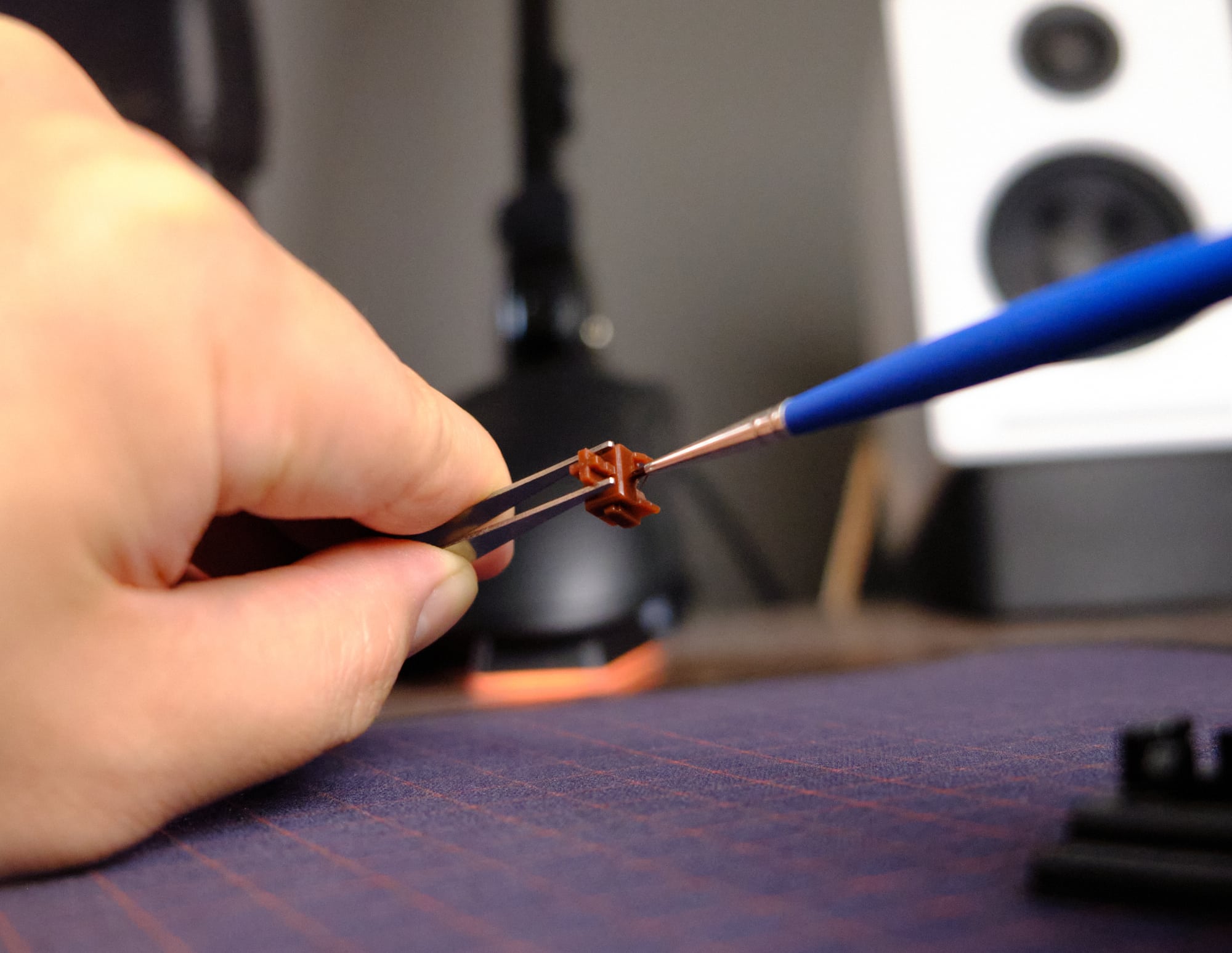
Benefits of Lubricating Your Mechanical Keyboard Switches
Lubricating your switches can provide several benefits, including:
- Improved smoothness and response time
- Reduced noise and sound dampening
- Increased lifespan of the switches
- Customization of the typing experience to your preferences
Conclusion
Modifying and lubricating your mechanical keyboard switches can enhance the typing experience, reduce noise, and customize the switches to your specific preferences. Switch modding techniques such as stem and spring swaps, switch films, switch lube, and stabilizer mods can all help improve the tactile feedback, reduce wobble, and increase the actuation force. Lubricating your switches is also an effective way to improve their smoothness and reduce noise.
FAQs
How often should I lubricate my mechanical keyboard switches?
It depends on how often you use your keyboard. As a general rule, it’s recommended to lubricate your switches once a year if you use your keyboard daily.
Can I use any type of lubricant to lubricate my mechanical keyboard switches?
No, not all lubricants are suitable for mechanical keyboard switches. It’s recommended to use a specialized lubricant such as Krytox or Tribosys.
Will lubricating my mechanical keyboard switches void the warranty?
It depends on the manufacturer’s warranty policy. Some manufacturers may void the warranty if the keyboard has been modified, while others may not.
What is the difference between linear, tactile, and clicky switches?
Linear switches have a smooth keystroke without any tactile feedback, while tactile switches provide a tactile bump when pressed. Clicky switches have both tactile feedback and an audible click when pressed.
Can I modify the switches on any mechanical keyboard?
It depends on the keyboard. Some keyboards have switches that are easily modifiable, while others may require more specialized techniques. It is important to research the specific keyboard and switch type before attempting any modifications.