When it comes to typing, the keyboard is the most essential input device for any computer user. In recent years, mechanical keyboards have gained popularity due to their durability, responsiveness, and customizable features. However, with so many options available, it can be difficult to choose the right mechanical keyboard switch. In this article, we’ll explore the three main types of mechanical keyboard switches – linear, tactile, and clicky – and their benefits and drawbacks. We’ll also help you determine which one is the best fit for your needs.
Introduction
Mechanical keyboards are often the top choice for typists who value a satisfying and efficient typing experience. They offer better durability, responsiveness, and customizability than their membrane counterparts. However, not all mechanical keyboards are created equal. The switches on the keyboard determine its overall feel and performance.
In this article, we will be looking at the three main types of mechanical keyboard switches: linear, tactile, and clicky. We’ll explore the pros and cons of each type and help you decide which one to choose.
What are Mechanical Keyboards?
Before we dive into the different types of mechanical switches, let’s briefly explain what mechanical keyboards are.
Mechanical keyboards are input devices that use mechanical switches to register keystrokes. Each key has its own switch, which consists of a spring, stem, and electrical contacts. When a key is pressed, the spring is compressed, the stem moves down, and the electrical contacts are closed, registering the keystroke.
The Three Main Types of Mechanical Keyboard Switches
There are three main types of mechanical keyboard switches: linear, tactile, and clicky.
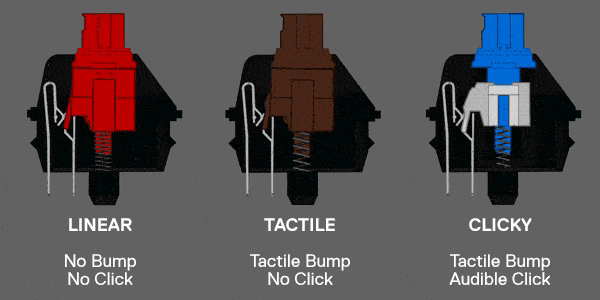
Linear Switches
Linear switches are the simplest of the three types. They have a smooth keystroke from top to bottom without any tactile feedback or clicking sound. They are generally preferred by gamers due to their ability to provide a fast and consistent keystroke. They are also quieter than the other switch types, making them ideal for shared workspaces or late-night gaming sessions.
Tactile Switches
Tactile switches provide tactile feedback when the key is pressed, which means they provide a slight bump or resistance that can be felt by the typist. They are often preferred by writers and programmers who value feedback to confirm keystrokes. The tactile feedback is useful for touch-typists who can use it to help prevent typos.
Clicky Switches
Clicky switches provide both tactile feedback and an audible clicking sound. They are often the loudest of the three switch types and are preferred by users who enjoy the satisfying clicking sound. The clicking sound can also be helpful for touch-typists who use sound to confirm keystrokes. Clicky switches are often used in professional environments or by users who prefer a more traditional typing experience.
Benefits and Drawbacks of Each Switch Type
Now that we’ve gone over the different types of mechanical keyboard switches let’s explore the benefits and drawbacks of each type.
Linear Switches
Benefits
- Consistent keystrokes: Linear switches provide a smooth keystroke from top to bottom, allowing for fast and accurate typing.
- Quiet operation: Linear switches are quieter than the other switch types, making them ideal for shared workspaces or late-night gaming sessions.
- Great for gaming: Gamers often prefer linear switches due to their consistent keystrokes and lack of tactile feedback.
Drawbacks
- Lack of feedback: Linear switches do not provide any tactile feedback, which can lead to typos and mistakes for some typists.
- No audible click: Some users prefer a clicking sound when typing, which linear switches do not provide.
Tactile Switches
Benefits
- Tactile feedback: Tactile switches provide a slight bump or resistance that can be felt by the typist, providing feedback and preventing typos.
- Great for typing: Writers and programmers often prefer tactile switches due to their feedback and accuracy.
- Quieter than clicky switches: Tactile switches do not produce as much noise as clicky switches.
Drawbacks
- Not as fast as linear switches: Tactile switches can be slower than linear switches due to the tactile feedback, which can slow down typing speed for some users.
- Still not as quiet as linear switches: Although quieter than clicky switches, tactile switches can still produce noise that may be bothersome in some settings.
Clicky Switches
Benefits
- Tactile feedback and audible click: Clicky switches provide both tactile feedback and an audible clicking sound, providing the most satisfying typing experience for some users.
- Great for touch-typists: The audible click can be helpful for touch-typists who use sound to confirm keystrokes.
- Traditional typing experience: Clicky switches provide a more traditional typing experience that some users prefer.
Drawbacks
- Loud operation: Clicky switches are often the loudest of the three switch types, making them less suitable for shared workspaces or quiet environments.
- Slower than linear switches: The tactile feedback and clicking sound can slow down typing speed for some users.
- May not be ideal for gaming: Gamers may find the clicking sound and slower keystrokes of clicky switches to be distracting and less effective for gaming.

Which Switch Type Should You Choose?
The switch type that is best for you ultimately depends on your personal preferences and needs. Here are some things to consider when choosing a switch type:
- What kind of typing do you do? If you do a lot of gaming, you may prefer linear switches for their consistency and speed. If you do a lot of typing, you may prefer tactile switches for their feedback and accuracy.
- How loud can your keyboard be? If you are in a shared workspace or prefer a quieter environment, you may want to choose linear or tactile switches. If you don’t mind noise or prefer the clicking sound, clicky switches may be the best option.
- What is your budget? Some switch types can be more expensive than others, so it’s important to consider your budget when choosing a mechanical keyboard.
Conclusion
Mechanical keyboards are a great choice for anyone who values a satisfying and efficient typing experience. The three main types of mechanical keyboard switches – linear, tactile, and clicky – each have their own benefits and drawbacks. When choosing a switch type, it’s important to consider your personal preferences, typing needs, and budget. Whether you choose linear, tactile, or clicky switches, a mechanical keyboard is sure to enhance your typing experience.
FAQs
- Are mechanical keyboards better than membrane keyboards?
- Mechanical keyboards are generally considered better than membrane keyboards for their durability, tactile feedback, and customizable key switches.
- How long do mechanical keyboard switches last?
- The lifespan of mechanical keyboard switches varies depending on the manufacturer and usage, but they typically last between 50 to 100 million keystrokes.
- Can I change the switches on my mechanical keyboard?
- Yes, most mechanical keyboards allow you to change the switches, but the process can be complicated and require some technical skills.
- Are clicky switches good for typing?
- Clicky switches are preferred by some typists for their tactile feedback, but it ultimately comes down to personal preference and typing style.

