Mechanical keyboards are a popular choice among gamers, programmers, and other computer users who want a high-quality, responsive typing experience. With so many options available, it can be overwhelming to choose the right mechanical keyboard for your needs. In this guide, we’ll explore how to select the right mechanical keyboard based on sound profile, feedback, and other factors that impact typing feel.
Understanding Mechanical Keyboards
Before diving into the factors that impact typing feel, it’s important to understand the basics of mechanical keyboards. A mechanical keyboard is a type of keyboard that uses individual mechanical switches for each key instead of a membrane. Mechanical switches offer a more tactile feel and a longer lifespan than membrane switches, which are often found in cheaper keyboards.
Sound Profile
The sound profile of a mechanical keyboard is an important factor to consider when choosing the right keyboard. Different switches produce different levels of noise, and some people may find certain sounds more pleasant or distracting than others.
Types of Switches
There are several types of switches, each with its own sound profile.
Linear Switches
Linear switches have a smooth keystroke and no tactile feedback. They are often the quietest switches available and are popular among gamers who want to avoid the sound of a clicking switch.
Tactile Switches
Tactile switches have a bump in the keystroke, providing a tactile feedback that lets you know when the key has been pressed. They are often louder than linear switches but are a good choice for touch typists who want to avoid bottoming out on the keys.
Clicky Switches
Clicky switches have an audible click that lets you know when the key has been pressed. They are the loudest switches available and are popular among typists who want an audible confirmation of their keystrokes.
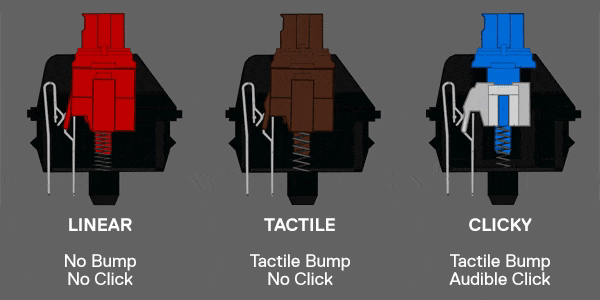
Noise Reduction
If you prefer a quieter typing experience, there are several ways to reduce the noise of a mechanical keyboard.
O-rings
O-rings are small rubber rings that fit around the base of the keycap. They can reduce the sound of bottoming out and make the keystrokes feel softer.
Dampeners
Dampeners are soft materials, often made of silicone or foam, that can be placed between the keycap and the switch to reduce the noise of bottoming out.
Sound-Dampening Cases
Some mechanical keyboards come with cases that are designed to reduce the sound of the switches. These cases may be made of materials like aluminum or plastic and often have a foam layer inside to absorb sound.

Feedback
The feedback of a mechanical keyboard refers to the way the keys feel when you press them. Some people prefer a softer, more cushioned feel, while others prefer a more responsive, tactile feel.
Actuation Force
The actuation force of a switch refers to the amount of force required to register a keystroke.
Light Switches
Light switches have a low actuation force, requiring less pressure to register a keystroke. They are often preferred by gamers who want fast, responsive keystrokes.
Heavy Switches
Heavy switches have a higher actuation force, requiring more pressure to register a keystroke. They are often preferred by touch typists who want a more tactile feel and a reduced risk of accidental keystrokes.
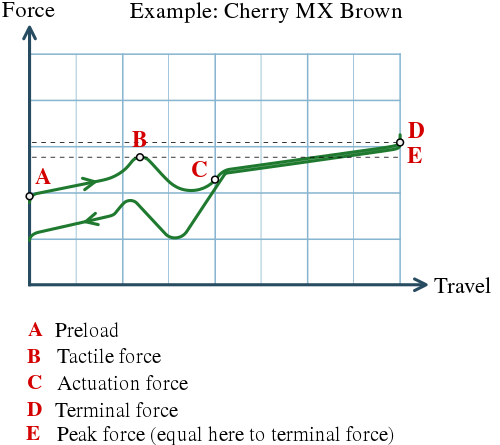
Key Rollover and Anti-Ghosting
Key rollover and anti-ghosting refer to the ability of a keyboard to register multiple simultaneous keystrokes.
Key Rollover
Key rollover refers to the number of keys that can be registered at once. Most mechanical keyboards have at least 6-key rollover, meaning that up to six keys can be pressed simultaneously without any keystrokes being lost. Some high-end mechanical keyboards may have “n-key rollover,” which means that every key can be pressed simultaneously and still be registered.
Anti-Ghosting
Anti-ghosting refers to the ability of a keyboard to recognize multiple keystrokes when they occur in quick succession. Ghosting occurs when a keyboard cannot keep up with rapid keystrokes, resulting in missed or repeated keystrokes. Anti-ghosting technology prevents this by ensuring that every keystroke is registered accurately.
Other Factors to Consider
In addition to sound profile and feedback, there are several other factors to consider when choosing a mechanical keyboard.
Switch Lifespan
Mechanical switches have a lifespan, which is the number of keystrokes they can endure before they begin to wear out. Switch lifespan can vary depending on the type of switch, with some switches lasting over 100 million keystrokes.
Customization
Some mechanical keyboards allow for customization, such as the ability to program macros or change the RGB lighting. If you’re looking for a keyboard that you can tailor to your specific needs, be sure to consider the customization options available.
Price
Mechanical keyboards can range in price from under $50 to over $300. While more expensive keyboards may offer additional features or higher-quality switches, it’s important to choose a keyboard that fits within your budget.

Conclusion
Choosing the right mechanical keyboard can make a big difference in your typing experience. By considering factors such as sound profile, feedback, and other features, you can select a keyboard that meets your needs and preferences. Remember to take your time and do your research to find the perfect mechanical keyboard for you.
FAQs
- What is a mechanical keyboard? A mechanical keyboard is a type of keyboard that uses individual mechanical switches for each key instead of a membrane.
- What are the benefits of using a mechanical keyboard? Mechanical keyboards offer a more tactile feel and a longer lifespan than membrane keyboards. They are often preferred by gamers, programmers, and other computer users who want a high-quality, responsive typing experience.
- How do I choose the right mechanical keyboard? Consider factors such as sound profile, feedback, switch lifespan, customization options, and price when choosing a mechanical keyboard.
- What is key rollover? Key rollover refers to the number of keys that can be registered simultaneously on a keyboard.
- What is anti-ghosting? Anti-ghosting refers to the ability of a keyboard to recognize multiple keystrokes when they occur in quick succession, preventing missed or repeated keystrokes.

